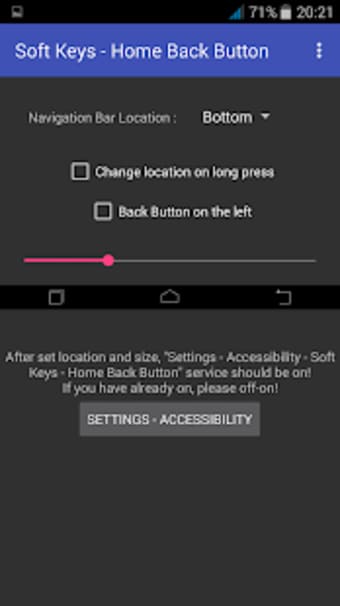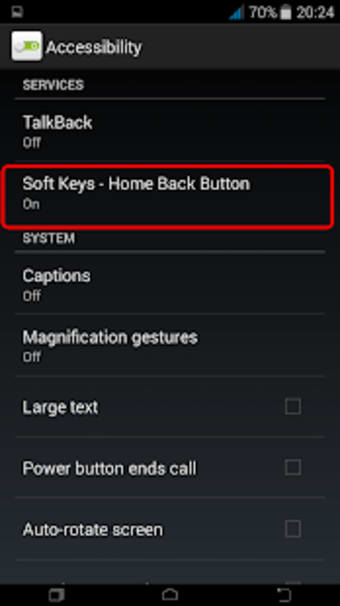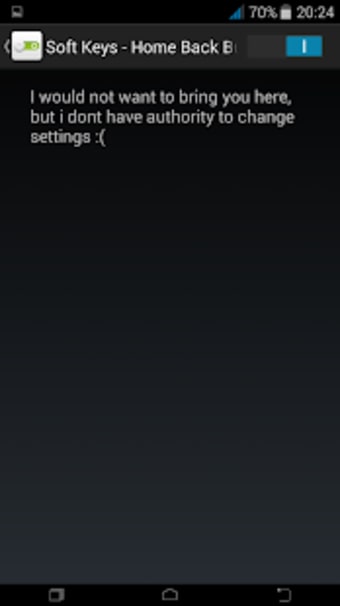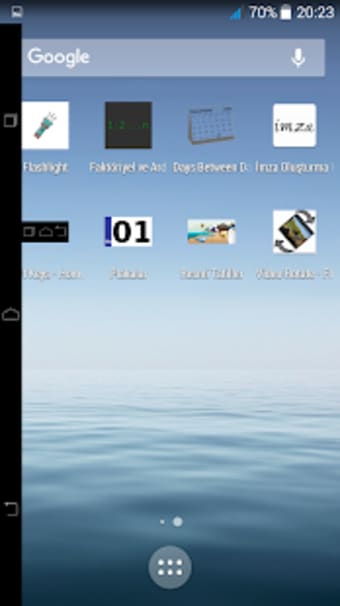Original on-screen key app
Soft Keys - Home Back Button is a cost-free and original on-screen keyboard application preceding the modernized Soft Keys 2 smartphone utility. This is a handy replacement for dysfunctional home and back buttons of your mobile phone and tablet devices. What’s more amusing is you no longer need to root in order to activate the simulated keys.
Top Recommended Alternative
Keep in mind that accessibility services will be utilized whenever this free-of-charge bundle is in use. Compared to Soft Keys 2, EasyTouch, and Back Button – Anywhere, Soft Keys feels more outdated but still it does its job right.
Simple navigation bar alternative
Enabling Soft Keys can be done in a few effortless steps. First, you must open the application and allow permission access if the suite prompts you to. You will then be able to set your preferred location, size, etc. Afterward, you can proceed by clicking the ‘Settings-Accessibility’ button and from there you will look for the ‘Soft Keys - Home Back Button’ option and toggle to activate it.
However, frankly speaking, dogusumit, its developer, has long been recommending the Soft Keys 2 more to its users as it is enhanced as well as offers further customizable settings. For instance, the position of the navigation bar here can be seamlessly moved in any part of your screen whether up, down, left, or right. Extra icon themes are available for you to freely choose from.
What makes this initial Soft Keys still handy to download on your device is its straightforward function: flawlessly performing its main task—making on-screen keys and a virtual navigation bar. It does provide fewer personalized selections which can also work to your advantage as it is more lightweight compared to the more advanced package, which helps you save some storage space.
Outdated but still functions fine
Soft Keys is a sufficient alternative for the broken navigation bar of your smartphone or tablet. This way you can optionally utilize the keys flashed on your screen in order to effectively operate some tasks on your device. If you value your disk space over additional personalization settings then, this small program will satisfy you already. Otherwise, Soft Keys 2 is more suitable for you to install.